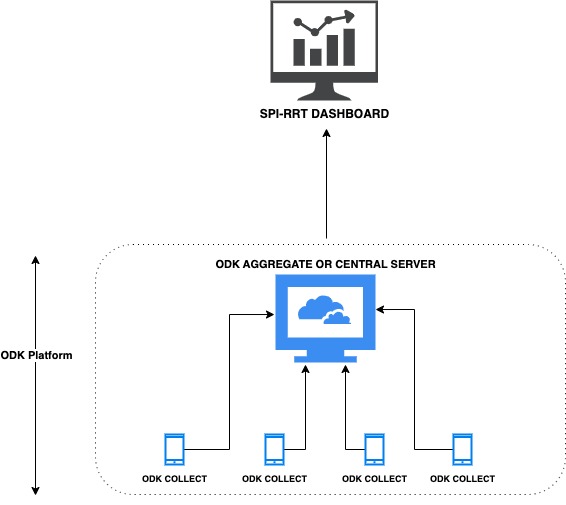SPI-RRT Checklist and Dashboard
To assist national programs and promote consistency in the application of quality management systems, a standard tool, the Stepwise Process for Improving the Quality of HIV Rapid and Recency Testing (SPI-RRT) checklist has been developed for testing site audits. The SPI-RRT checklist sets minimum standards for all HIV RT/RTRI testing points and provides a continuous quality improvement (CQI) process which enables heads of testing sites and facilities to recognize quality gaps and shortcomings, identify areas for improvement and where additional resources may be needed to achieve national site certification.
What is ODK?
ODK is open-source software for collecting, managing, and using data in resource-constrained environments. ODK allows for offline data collection with Android mobile devices in remote areas. The submission of the data to a server can be performed, when Internet connectivity is available.
Key components of the ODK Platform
ODK Collect
ODK Collect is a free and open source Android application available to download from the
Google Play Store. This app is used for data collection and can be used offline in
remote areas without internet connectivity.
Download ODK Collect App from Google Play Store
ODK Central Server
The ODK Central is the backend of ODK infrastructure, receiving the data from the mobile devices.
It manages user accounts and permissions, stores form definitions, and allows data collection clients like ODK Collect to connect to it for form download and submission upload.
Instructions on installing ODK Central